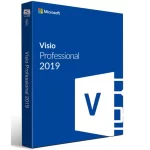What is Microsoft Visio 2019 Professional?
Visio helps you create flowcharts, network diagrams, org charts, floor plans, engineering designs, and more using out-of-the-box shapes and templates. Increase productivity with the familiar Office experience and make advanced diagramming easier than ever.
Easily collaborate on process design and use out-of-the-box templates that conform to industry standards (BPM, EPC, Six Sigma, and more). Share your process models in a browser across the organization and benefit from increased visibility and compliance.
Visio lets you Communicate operational insights effectively by surfacing live data on top of real-world processes and plans. Easily share one version of the truth, helping everyone stay aligned.
Create professional diagrams easily
Quickly create professional-looking diagrams using a familiar interface, ready-made templates, and thousands of shapes that meet industry standards such as UML 2.5 and BPMN 2.0.
Share and edit diagrams together
Create diagrams even more easily as a team by sharing designs, linking comments to shapes and using Skype for Business* presence information in the app. Also share diagrams directly in Visio to get input from key stakeholders.
Link diagrams with real-time data and improve decision-making
Link Visio shapes and diagrams with real-time data from internal and external data sources. Formatting and graphics help you visualize changes in underlying data and quickly gain unique insights.
Functions
Versatile templates and thousands of shapes
Choose from a variety of templates, including wireframe models and thousands of customizable shapes, to turn numbers and innovative ideas into compelling digital stories.
Diagrams according to industry standard
Use the extensive shape library of Visio. There you will find templates that meet industry standards such as UML (Unified Modelling Language) 2.5, BPMN (Business Process Model and Notation) 2.0 and SDL (Specification and Description Language).
Integrated review
Verify that your BPMN and workflow diagrams meet all requirements directly in Visio and extend verification to other diagram types using XML.
Familiar interface
Use intuitive features such as drag and drop, alignment and positioning, and automatic linking to make charting even easier. And give them a professional look with ready-made themes and effects.
Share and edit diagrams together
Working in a team at the same time
Create diagrams as a team to convey a version of the truth and minimize version conflicts. Track who is working on what part of the diagram, get notified of changes, and determine when revisions are applied to the master file.
Comment function in the app
Include comments from key stakeholders and respond directly in Visio. To avoid confusion, you can make comments more descriptive by using diagram shapes.
Presence information in real time
Using Skype for Business presence information, you can use Visio to keep track of which team members are in place. You can also chat directly in Visio or communicate with others by voice or video.
Share diagrams easily and securely
Directly in Visio, you can securely share diagrams online via OneDrive for Business and SharePoint* or export files to PDF, PPTX or DOCX format.**
Link diagrams with real-time data and improve decision-making
Simply link data
Link Visio shapes and diagrams to common internal and external data sources* to visualize complex information and gain new insights. Also use graphics or formatting to visualize changes in the underlying data.
Access charts from virtually anywhere
View live data charts with Visio Online in your favorite browser – virtually anywhere, even without a Visio Online subscription.
Database Reverse Engineering (DBRE)
Use the DBRE (Database Reverse Engineering) add-in to create database models of an existing database.
Dynamic organization charts
Automatically generate organizational charts from data sources such as Excel, Exchange or Azure Active Directory. This saves you time and reduces the risk of typos.
*Visio supports multiple data sources such as Microsoft Excel workbooks, Microsoft Access databases, Microsoft SharePoint Foundation lists, Microsoft SQL Server databases, Microsoft Exchange Server directories, Azure Active Directory information and other OLEDB or ODBC data sources.